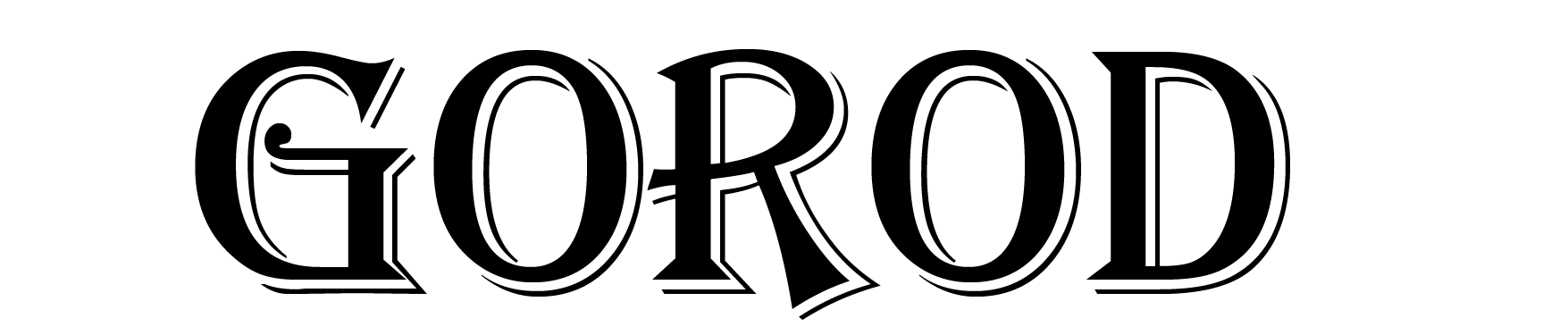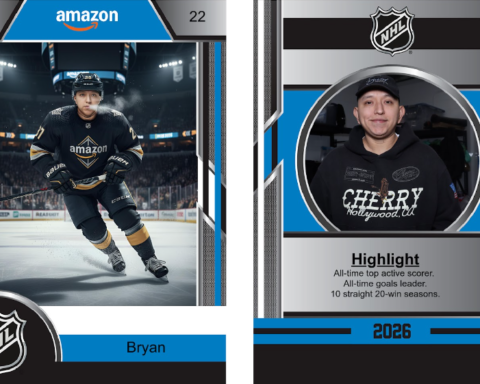What Ouch Brings to Product and Content Teams
Ouch is Icons8’s illustration library for product, web, and marketing teams that need ready to ship visuals that stay consistent as work scales. It sits next to Icons8’s icons, photos, and music, but its strength is themed illustration packs that cover real product scenarios and common editorial beats.
At a practical level, Ouch offers:
- SVG for editing and crisp UI, PNG for quick drops into slides or CMS.
- Style packs that keep palette, shapes, and character logic consistent across scenes.
- A browser workflow and a Figma plugin for fast sourcing and handoff.
- A simple license, free with attribution or paid for no attribution and broader formats, verify current terms on Icons8’s license page.
Consistency is the win. When you avoid ad hoc grabs from random galleries, you dodge the usual mess of mismatched lines, colors, and character styles.
Library Depth, Style Systems, and Cohesion
Ouch organizes around sets, not one offs. Each set shares a visual language, from palette and perspective to shape grammar and proportions, so you can roll out new screens without a stitched together feel. Pick a style that fits your brand voice, flat, isometric, minimal line, a touch of 3D, then expand inside that world as you ship.
Two things matter day to day. Coverage of product moments is strong, onboarding steps, payments, maps and location, privacy and auth, uploads, no results, maintenance, feature launches. You can outfit routine UX flows without hunting. Editorial range is broad for content teams, finance, careers, wellness, sustainability, technology, so landing pages and articles keep a single visual tone.
File Formats, Editing Paths, and Handoff Discipline
PNG is fast for decks, CMS, and social. SVG is the right default for apps, tiny file sizes on vectors, color overrides, crisp at any DPI, and accessibility support are standard practice, see W3C SVG overview: w3.org/Graphics/SVG/. Ouch aligns with that pipeline.
Editing options:
- Figma with the Icons8 plugin to place assets, detach vectors, and retint colors.
- Lunacy by Icons8 if you want a free native editor with shared styles and export presets.
- Sketch or Illustrator for clean SVG imports that slot into existing libraries.
For handoff, store SVGs alongside components, name them to match component IDs, and document color overrides in design tokens. For performance, favor SVG over heavy 3D PNGs, and size optimize any raster exports.
Licensing, Governance, and Risk Management
The model is standard, free with attribution or paid for no attribution, higher resolution, and vectors. Marketing sites, apps, and paid media usually benefit from a paid plan to avoid attribution friction. Regulated teams should double check current terms on icons8.com.
Practical governance:
- Keep a license record in your repo or DesignOps docs with the license URL and access date.
- If you use attribution, bake it into CMS templates or a sitewide credits page.
- Capture asset requests with a short intake form, page or screen URL and license status, so provenance is clear.
What Web and UX Designers Get Right Away
You can ship the neglected parts of the product on time. Empty states, onboarding, and success or error screens stop slipping to the next sprint because matching scenes already exist. Dark mode is not a project, swap fills and strokes in SVG, document the swaps as tokens, and wire them into variants. If you split tones, one pack for product, one for marketing, Ouch gives you the separation without clashes.
Marketing and SMM: Faster Campaigns Without Drifting Off‑Brand
Campaigns need continuity more than novelty. Ouch covers how tos, explainers, seasonal promos, and recurring content pillars, so a single style lives across X, LinkedIn, Instagram, email, and landing pages. Pick a pack per quarter, lock platform frame presets in Figma, and iterate messages. Your A or B test is about copy or offer, not a new illustration voice.
Developers and Product Teams: Asset Discipline and Performance
Treat Ouch like any solid vector library, then be intentional about packaging and loading:
- Inline SVG for small, common UI scenes so CSS can handle color.
- External SVG files for larger spots to keep bundles lean, include width and height to prevent layout shift.
- PNG only when the scene needs texture or 3D, then compress and ship WebP or AVIF derivatives if your pipeline supports them.
Set an illustration size budget next to your JavaScript and image budgets. Designers will pick scenes that fit the budget or plan lighter variants. For accessibility, write alt text that explains intent, for example “No search results” for an empty state, and add SVG titles or roles only when they provide real value.
Educators and Institutions: Classroom and LMS Use
Consistent packs help lectures, LMS modules, and handouts feel connected. For remote classes, flat and minimal line styles survive video compression and low resolution devices better than texture heavy scenes. If you publish open courseware, confirm your license tier and drop credits into slide masters or syllabus footers. Lunacy covers editing needs without adding proprietary software costs, and SVGs keep files light and accessible in LMS tools.
Startups and Small Businesses: A Bridge to a Future Visual Identity
You can look composed before you can afford a custom illustration system. Choose one pack that matches your mood, set color overrides to align with your palette, then use it everywhere for six to twelve months, product, decks, blog. When you commission your own system, the continuity reads as intentional. Watch for overused heroes across the web and rotate scenes or recolor characters to avoid the template look.
Integration Surface: Real‑World Workflows With Figma and Lunacy
A repeatable pipeline prevents rework and license slipups:
- In Figma, search with the Icons8 plugin, place assets, detach vectors to retint, and convert to components wired to color tokens and stroke widths.
- In Lunacy, keep a single staging file with shared styles for color overrides, export with names tied to component IDs, for example ill empty results or ill onboarding secure.
- Publish a design system page that shows the packs in use with do and do not notes for scale, padding, and dark mode so engineers can pick the right asset per state.
Use Cases That Shine—and Where Ouch Isn’t the Right Tool
Ouch excels at product micro illustrations, onboarding, confirmations, empty states, and errors, at editorial art for blogs where cadence matters more than novelty, and at sales and investor decks that need polish without weekly design cycles.
It is the wrong choice when your brand must be visually exclusive and the illustration style is the signature, when you need deeply parametric characters across complex narratives, or when you target ultra light pages on weak networks and plan to use texture heavy 3D scenes.
Limitations and Thoughtful Trade‑offs
A curated library is not a bespoke illustrator. Popular packs show up in many places, so recolor, crop, or recombine to keep a distinct look. SVG gives you color and minor shape changes, but new poses or angles will still take vector skills or a commission. 3D packs can be heavy, so treat them like hero images with responsive sizes and lazy loading. The upside is speed with cohesion, which keeps teams moving.
Comparisons: Where Ouch Sits in the Landscape
unDraw is a lean MIT licensed set by Katerina Limpitsouni with a one color customizer. It is great for neutral scenes that match any palette, but it has fewer complex narratives. Storyset by Freepik offers a broad library, an online editor, and Lottie animation, excellent for motion on marketing pages, with licensing that typically needs attribution unless you are on a paid Freepik plan. Blush is a platform of modular illustration systems curated by Pablo Stanley and others, strong for character customization and variety, and your cohesion depends on discipline. Humaaans focuses on mix and match people by Pablo Stanley, handy for diverse team scenes, but weaker for non human narratives.
Ouch fills the middle, wide and product ready, set level consistency, and easy Figma or Lunacy workflows. It is a safe default for repetitive product states compared with many one offs.
A Note on Search and Discoverability
Topic navigation and style filters beat generic search for most product tasks. If you are designing two factor authentication, browse security packs first, then search. You will find a cohesive match faster. Mid project, the library works like targeted clipart, but built for modern design systems rather than the mismatched feel of old clip art.
Practical Implementation Checklist
- Pick one Ouch pack per surface, product and marketing, and express color overrides as tokens.
- Route all downloads through a single assets file in Figma or Lunacy with QA notes, license status, and naming rules.
- Default to SVG for UI. Use heavy PNG or 3D only for heroes with responsive images and lazy loading.
- Add an attribution policy to your CMS or product footer, or move to a paid plan to drop the requirement.
Verdict for Purchase and Adoption
Ouch is a strong buy for teams that want consistent, scalable illustration without constant commissions. UX and UI designers get a reliable pipeline for the repetitive 80 percent of product scenarios. Marketers and SMM managers gain a style they can reuse across channels. Developers get clean SVGs and predictable asset handling. Educators keep slides and LMS modules coherent with straightforward licensing. Startups and small businesses get a credible system they will not outgrow in a quarter. It will not replace a distinctive custom voice, it will lower the cost and chaos before you invest in one, which is usually the right trade.
Sources and references: Icons8 Illustrations (Ouch): https://icons8.com/illustrations Icons8 License information: https://icons8.com/license W3C SVG overview: https://www.w3.org/Graphics/SVG/ unDraw: https://undraw.co Storyset by Freepik: https://storyset.com Blush: https://blush.design Humaaans: https://www.humaaans.com