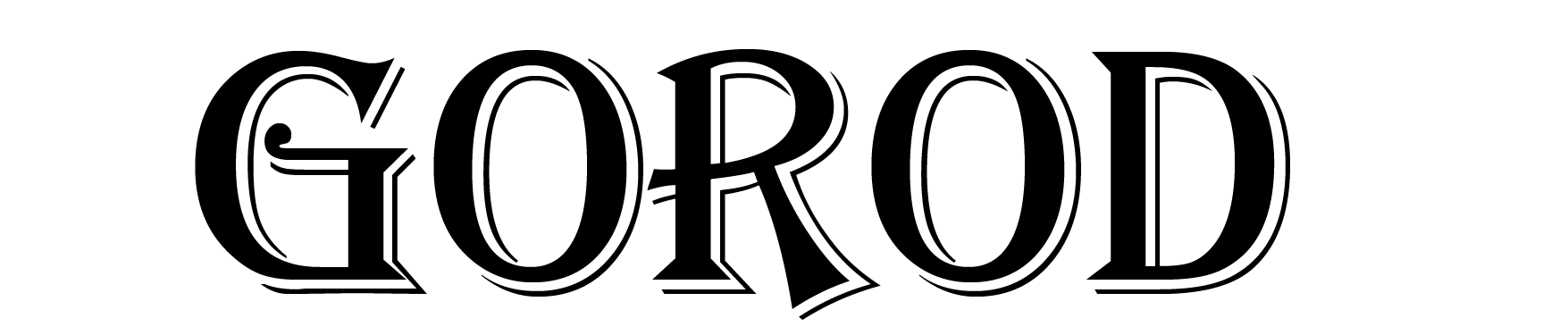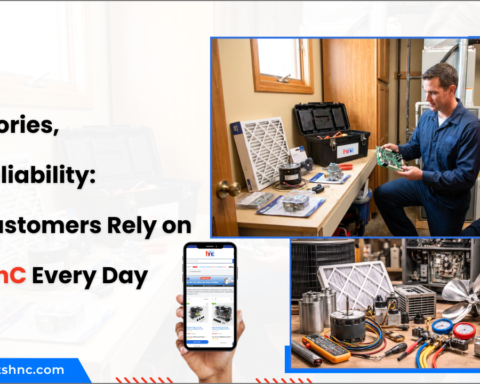Creating a successful website involves much more than putting together a few pages of text and images. It is a blend of technical skill, aesthetic design, and strategic planning that together provide an excellent user experience while meeting business goals. Whether you are building a personal blog, an e-commerce store, or a corporate website, understanding the core principles of web design is essential.
This guide will walk you through every major component of web design, covering the interactive web design process, from coding and layout to branding and SEO—so you can create websites that are both functional and visually compelling.
What is HTML, CSS, and JavaScript?
At the foundation of every website are HTML, CSS, and JavaScript, each playing a distinct role in how a website looks and behaves.
HTML: The Structure
HTML, or HyperText Markup Language, is the backbone of a website. It defines the structure and content of web pages, including headings, paragraphs, images, links, forms, and tables. HTML is essentially the skeleton of your website; without it, there is no organized content to present to users. Each element on a webpage, whether a heading or an image, is represented by an HTML tag that provides structure and semantic meaning.
CSS: The Style
CSS, or Cascading Style Sheets, is responsible for the visual presentation of a website. While HTML lays the foundation, CSS determines the colors, fonts, spacing, layouts, and overall aesthetic of the website. CSS allows designers to create visually appealing websites while keeping the content separate from its design. By doing so, it is easy to make site-wide style changes without editing individual HTML elements.
JavaScript: The Behavior
JavaScript adds interactivity and dynamic behavior to a website. Unlike HTML and CSS, which are static, JavaScript allows websites to respond to user input, load new content without refreshing the page, validate forms, create animations, and enhance overall user engagement.
Many small business sites also integrate tools like a chatbot
to automate conversations and improve user experience — here’s how to add a chatbot to a small business website effectively. In modern web development, JavaScript is indispensable for building responsive and interactive web experiences.
How Does CSS Affect Web Design?
CSS has a profound impact on how users perceive and interact with a website. Its main contributions include:
- Visual Appeal: CSS allows designers to create visually engaging websites that align with brand identity, using colors, typography, and layouts effectively.
- User Experience: Proper use of CSS enhances readability, navigation, and overall usability, making the website more intuitive.
- Responsiveness: CSS media queries enable a website to adjust seamlessly to different screen sizes, ensuring an optimal experience on desktops, tablets, and mobile devices.
- Maintainability: Separating design from content makes websites easier to maintain and update without affecting the underlying HTML structure.
By mastering CSS, designers can control the look and feel of a website, creating cohesive, professional, and user-friendly designs.
How to Make a Website Mobile-Friendly
With the increasing dominance of mobile browsing, mobile-friendliness is no longer optional. A mobile-friendly website ensures that users can navigate and consume content easily on smaller screens. Key strategies include:
- Responsive Design: Implement layouts that adapt to screen sizes using flexible grids, fluid images, and media queries.
- Optimized Images: Compress images to maintain quality while reducing loading times, which is crucial for mobile users.
- Simplified Navigation: Use intuitive menus that are easy to tap on smaller screens, such as hamburger menus or collapsible navigation bars.
- Performance Testing: Test your website on various devices to ensure functionality and layout consistency.
A mobile-friendly website not only enhances user experience but also improves search engine rankings, as search engines prioritize mobile-optimized sites.
Basics of Front-End Development
Front-end development encompasses all aspects of a website that users interact with directly. The key components include:
- HTML: Creates the structure and content of web pages.
- CSS: Styles the content to provide a visually appealing design.
- JavaScript: Adds interactivity and dynamic features.
Modern front-end development often uses frameworks and libraries like React, Angular, and Vue.js to streamline coding, enhance functionality, and build scalable applications. Understanding the fundamentals of front-end development allows designers and developers to create websites that are not only visually appealing but also functional and responsive.
How to Optimize Website Speed
Website speed is crucial for user satisfaction and search engine performance. Users are likely to abandon a site that takes too long to load. Strategies to optimize speed include:
- Minimizing HTTP Requests: Reduce the number of elements on each page to decrease load times.
- Enabling Compression: Compress HTML, CSS, and JavaScript files to reduce their size.
- Leveraging Browser Caching: Store static resources locally in users’ browsers to improve repeat visit performance.
- Optimizing CSS and JavaScript: Minify and combine files to reduce file sizes and load times.
- Image Optimization: Use properly sized and compressed images for faster rendering.
Fast-loading websites improve user experience, reduce bounce rates, and are favored by search engines.
What is a CMS and How Does It Work?
A Content Management System (CMS) is software that allows users to create, manage, and modify website content without technical coding knowledge. CMS platforms like WordPress, Joomla, and Drupal provide user-friendly interfaces, customizable themes, and plugins to extend functionality.
Key benefits of using a CMS include:
- Ease of Use: Simplifies content creation, editing, and publishing.
- Customization: Provides templates, themes, and plugins for design flexibility.
- Scalability: Supports website growth and the addition of new features.
- Maintenance: Allows updates and improvements without extensive coding knowledge.
CMS platforms have become a standard tool in web development due to their accessibility and adaptability.
How to Choose Colors for a Website
Color selection is an important aspect of branding and user perception. Effective use of color can evoke emotions, reinforce brand identity, and improve user experience. Key considerations include:
- Color Psychology: Understand the emotional impact of colors and their relevance to your brand.
- The 60-30-10 Rule: Use 60% of a dominant color, 30% of a secondary color, and 10% of an accent color to achieve visual balance.
- Contrast and Readability: Ensure text stands out against backgrounds for accessibility.
- Brand Consistency: Align colors with brand guidelines to maintain a cohesive look across all platforms.
Choosing the right colors can create a strong visual identity and enhance the overall appeal of your website.
Importance of Typography in Web Design
Typography influences readability, user experience, and brand perception. Good typography:
- Enhances Legibility: Use clear, readable fonts across all devices.
- Establishes Hierarchy: Different font sizes and weights guide users through content in a logical manner.
- Maintains Consistency: Uniform font choices create a professional and cohesive appearance.
- Reflects Brand Identity: Typography communicates brand tone and personality.
Careful typography choices improve both aesthetic appeal and functionality, making content easier to read and understand.
How to Design a Logo for Your Website
A logo is a visual representation of your brand and often the first impression visitors get. Designing an effective logo involves:
- Simplicity: Keep the design clean and easily recognizable.
- Versatility: Ensure the logo works in different sizes and backgrounds.
- Brand Alignment: Incorporate elements that reflect your brand’s values and personality.
- Professional Design Tools: Utilize software like Adobe Illustrator, Figma, or Canva to create high-quality logos.
A strong logo helps establish credibility and enhances brand recognition.
Website Layout and Navigation Best Practices
The layout and navigation structure of a website significantly impact user experience. Best practices include:
- Consistency: Maintain uniform design elements across pages for a cohesive look.
- Clear Navigation: Use descriptive menu labels and logical organization to guide users.
- Mobile-Friendly Design: Ensure navigation is easily accessible on smartphones and tablets.
- Accessibility: Design menus and links to be usable by all users, including those with disabilities.
An intuitive layout and navigation system ensure users can find information quickly and easily.
How to Create Engaging Visuals for a Website
Visuals capture attention, convey messages quickly, and enhance user experience. To create engaging visuals:
- High-Quality Images: Use clear, relevant images that support your content.
- Video Content: Videos can improve storytelling and user engagement.
- Consistency: Apply a consistent visual style across the website for a cohesive brand identity.
- Performance Optimization: Compress images and videos to prevent slow loading times.
Engaging visuals not only attract users but also help communicate your brand story effectively.
How Web Design Affects SEO
Web design directly influences search engine performance. Factors include:
- Site Structure: A well-organized site helps search engines crawl and index content efficiently.
- Mobile-Friendliness: Responsive websites rank higher in search results.
- Page Speed: Faster sites improve user experience and search rankings.
- Accessibility: Search engines favor websites that are accessible to all users.
Effective web design ensures both users and search engines can navigate your website effortlessly.
Best Web Design Practices for Search Engines
Optimizing a website for search engines involves:
- Semantic HTML: Properly structured code helps search engines understand content.
- Meta Tags: Use descriptive titles and descriptions for each page.
- Alt Text for Images: Improve accessibility and SEO by describing images.
- Sitemaps: Facilitate search engine indexing and site discovery.
By following these best practices, your website can achieve higher visibility in search results.
How to Improve Website Loading Speed
Optimizing speed enhances both user experience and SEO. Key techniques include:
- Reducing HTTP Requests: Minimize the number of elements on each page.
- File Compression: Compress CSS, JavaScript, and HTML files.
- Caching: Store static files in the user’s browser for faster repeat visits.
- Image Optimization: Compress and resize images appropriately.
Fast websites keep users engaged and improve search engine performance.
How to Make a Website Accessible
Accessibility ensures that all users, including those with disabilities, can interact with your website effectively. Consider:
- Alt Text for Images: Describe visual content for screen readers.
- Keyboard Navigation: Ensure all interactive elements can be accessed without a mouse.
- Contrast: Maintain sufficient contrast between text and background.
- Screen Reader Testing: Regularly test your website to identify and fix accessibility issues.
An accessible website enhances inclusivity and expands your audience reach.
Importance of Website Security in Design
Website security protects both users and your business. Key security measures include:
- HTTPS: Secure the website with SSL certificates to encrypt data.
- Software Updates: Regularly update CMS, plugins, and themes.
- Strong Passwords: Use complex passwords for all accounts.
- Backups: Regularly back up the website to prevent data loss.
Security is essential for maintaining trust, safeguarding data, and protecting your website from attacks.
Conclusion
Web design is a combination of technical skills, creative design, and strategic planning. From coding with HTML, CSS, and JavaScript, to creating a visually compelling layout, choosing the right colors, typography, and logo, to optimizing speed, SEO, and accessibility, every element matters. A well-designed website enhances user experience, builds brand credibility, and drives business growth. By following the principles outlined in this guide, you can create websites that are not only beautiful but also functional, secure, and optimized for performance.